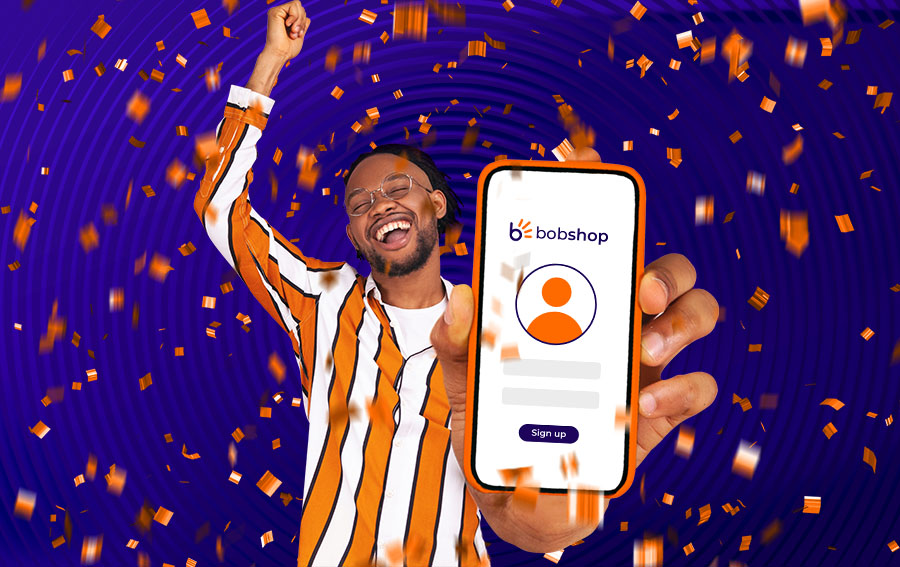The month of May is (partially) devoted to photography on bidorbuy. In that name, let’s banish blurry, crooked, and plain bad images from the site.
The month of May is (partially) devoted to photography on bidorbuy. In that name, let’s banish blurry, crooked, and plain bad images from the site.
But how? Here are ten tips:
- Use a digital camera (as opposed to your cell phone camera). It does not have to be an expensive piece of equipment. An under-R1000 point-and-shoot will do. (Do yourself a favour and select a camera with rechargeable battery).
- Make your product stand out against the background. This is easy for small object. Simply place them on a piece of non-glare, creaseless paper or fabric (preferably white). Bigger items may be photographed against a featureless wall or in front of a postcard-pretty landscape. If everything else fails, use photo-editing software to do away with the background.
- Use a tripod. This is non-negotiable. Any photographer will tell you that you do not need professional photographic equipment to get professional result, but that you do need a stable assistant (i.e., a tripod). A sturdy, well-made tripod is the single most important accessory for improving the quality of your photos.
- Take time to frame the item properly. Remove everything that is not related to the product.
- Position the tripod-mounted camera correctly in relation to the item you are photographing. You know how it works: not too close, not too far away; not too high, not too low. In other words, strive to find that perfect Goldilocks spot.
- Geometrical shapes are usually the most difficult to get right. Boxes (e.g., desktop computers) usually look best when positioned at an angle and photographed from a little above eye level. A flat surface like a painting should be at positioned at eye level, with the camera perfectly parallel to it. If the painting is framed in glass, be sure not to capture any shiny spots or – heaven forbid! – your own reflection.
- Never use flash. Instead, shoot your items in natural daylight, making sure that everything in the frame is in the shade.
- Invest some money into a good basic photo editing software and a lot of time into mastering it. The most important photo editing operation is cropping and, if at all possible, deleting any distracting background and surrounding shapes.
- Make at least one photo in 1:1 ratio, that is, square. Upload that photo as your main image, to be displayed as a thumbnail. This will make your listing look better in preview mode. To make your item stand out even more, you may make a border around the image.
- Shoot your images at the highest resolution available on your camera, but save them for the web. We know that bidorbuy has a new image server that can take images of enormous file sizes. However, we highly recommend using images of up to about 50Kb. If visitors have to wait several seconds for your images to upload, the chances are they’ll leave before seeing the whole thing.
The images are one of the most important clues your visitors have to make a purchasing decision. The time you invest in producing good images for the items you sell will almost certainly improve your bottom line.