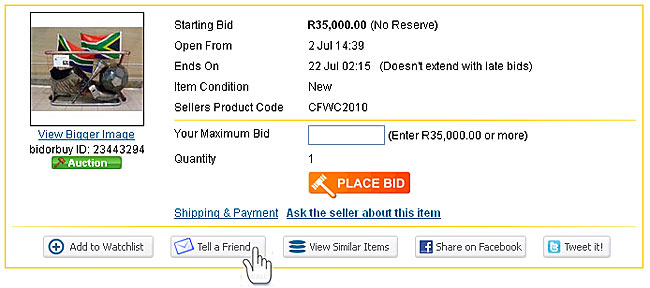You know how you can tell a friend about something you spotted on bidorbuy.
What, you don not?! Well, now you do. You simply click on Tell a friend button on the listing you think your friend would like to see:
Until the day before yesterday, the system allowed you to enter the friend’s email address, your email address, and that was it. You were denied the possibility of adding a word or two from your side to explain why you decided to draw your friend’s attention to that particular item.
With potentially dire consequences.
On 5 July at 22:36 bidorbuy user lawrencerd posted a comment on our Forum, asking to be allowed to add a couple of words when recommending an item to someone: I once shuddered when sending my friend, an art lover, a Tell a friend featuring the most frightening reproduction of Mona Lisa, valued at R1000.
Fortunately for lawrencerd, the friend got the drift of the message (ironic!), and lawrencerd’s reputation did not suffer as a consequence of clicking on the Tell a friend button.
But that was a close escape!
You need not fear any more that you will be misunderstood when telling a friend about an item spotted on bidorbuy. Nor will you need to send a separate email message to that friend afterwards, explaining why exactly you decided to alert them to something you saw on bidorbuy.
As of yesterday morning, less than a day after lawrencerd started the Tell a friend tread on the bidorbuy Forum, bidorbuy developers added a text box to the button in question. Now you can send a custom message along with the recommendation to your friend (or friends).
One potential source of mix-ups has been closed and you as a bidorbuy user got another useful functionality, all with the aim of making your digital life on bidorbuy more pleasant.
Read the Telling a friend bidorbuy Forum tread.