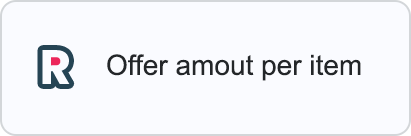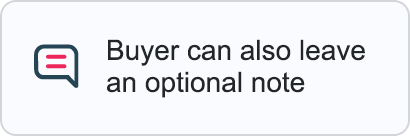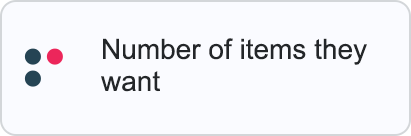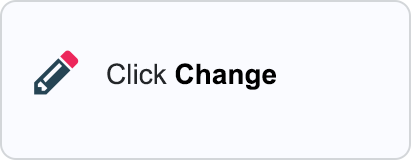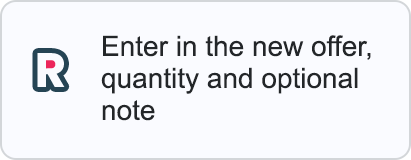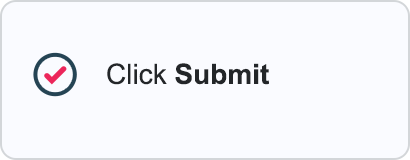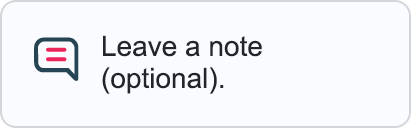With the “make an offer” feature on bidorbuy, you can negotiate the price of open buy now and closed, unsold auction items (as long as they’ve not been relisted, and they’ve been closed less than 48 hours).
As a seller, you can opt-in during the listing process if you’re happy to accept offers. As a buyer, simply look for the make an offer button next to an item, decide how much you want to pay, and click!
The seller then has 48 hours to accept or decline your offer, or make a counter-offer of their own. You both then have a week to finalise the process. It’s worth remembering that if you make an offer and the seller accepts it, you’re obliged to purchase the item.
How to make an offer
Buyers can simply filter by payment option when browsing and searching, or look for the Make an offer button in the listing of the item they want to buy. Clicking on the Make an Offer button will show a pop-up box. The buyer will need to enter:
Make an offer terms and conditions.

Managing offers
On the Offers made screen, the buyer will be able to change or withdraw the offer. This is only available if the seller has not yet accepted the offer.
To change an offer:
After changing the offer, the buyer will see confirmation of the updated offer.
To withdraw an offer:
If an offer has been withdrawn, buyers will only be able to view the offer history or make a new offer.