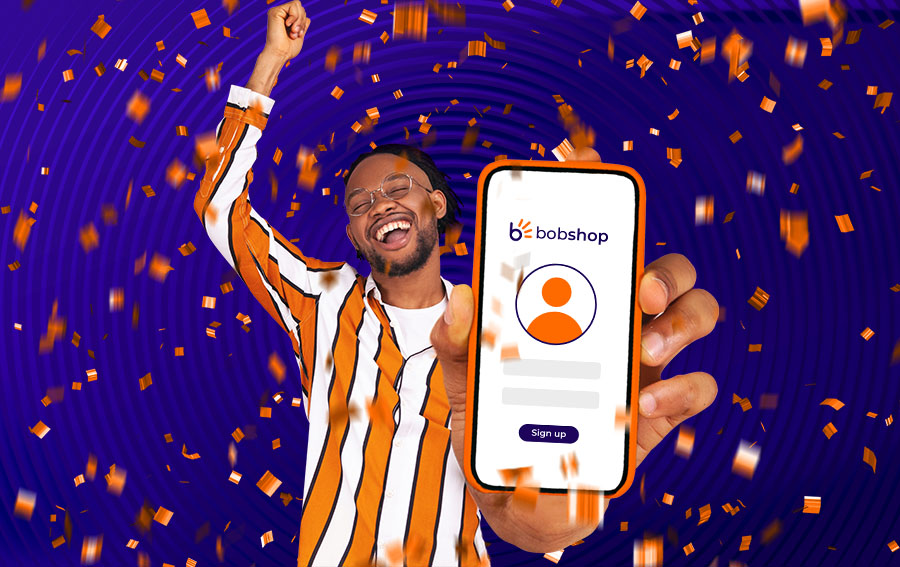It used to be like this.
Someone told you about bidorbuy.co.za. You went there, browsed for a while, and chanced upon an item you simply had to have.
That is precisely the reaction we expected. So far, so good.
Having found the item you could not resist you, naturally, pressed the “buy now†or “place a bid†button. That too is exactly what we want you to do.
As a new user, you were then taken straight to the log in or registration page, which is also what is supposed to happen.
Once you entered your details and finalised the registration procedure – what used to happen?
The recent bidorbuy usability testing revealed that, often, nothing happened. The newly registered first-time visitors to the site would at this point encounter a stumbling block which many did not know how to overcome. They were simply unable to find the item they were prepared to buy.
The necessity to do away with this hurdle gave birth to the newest innovation to the bidorbuy site: the “items you have viewed” page. That is where the new users will find all the items they visited prior to completing the registration – including the ones they were set on buying.
The function has the benefits that go beyond newly registered visitors. All buyers will surely like to have all the listings visited nicely arranged on one page, with the ones viewed most recently at the top of the list.
The “viewed†function records 100 items before the oldest ones start dropping off. The items are recorded in a cookie and retained on the visitors’ computer for up to a week. This means that the person using the same computer after you can see what you have been up to on bidorbuy. You may not like that. You may not, for example, want your wife to see all the Christmas gifts you mean to buy for her as a surprise. Just to be on the safe side, remember to click occasionally on the “Remove all items from this list†link, to be found in the upper left corner of the “items viewed” page.
Do let us know via the bidorbuy Forum if you experience any problems with this feature!

(Please note: if you have not viewed any items, there will be no link to the “items you have viewed” in the main menu, just like there will be no link to the “view cart” if your shopping cart happens to be empty.)