 …make for a better user experience. Read on to find out how to glean additional information about a listing in grid preview.
…make for a better user experience. Read on to find out how to glean additional information about a listing in grid preview.
As a regular on www.bidorbuy.co.za, you know that bidorbuy team works tirelessly on improving your buying and selling experience.
Some of the changes are so subtle that you may have missed them, at least on a conscious level. That is why we’d like to draw your attention to one such small, but effective enhancement. We can call it “an expanded grid preview”.
You know what grid preview looks like: listings are displayed in a portrait orientation rectangle, about 55 x 90 mm big. That space has to accommodate a lot of information: the image of the product, the title of the listing, the price, seller’s name, closing date and Buy Now or Bid Now button, as the case might be.
You as prospective buyer might want to know a little more in order to decide whether clicking on the preview is worth your while. That is why the bidorbuy team contrived a way to make the rectangle stretch to reveal additional information.
Since a picture can replace a thousand words, here is what the grid preview looks like in a normal state and in an expanded (with mouse-over) view:


Do note that only listings that satisfy two conditions will behave as per the image above: listings that have both a long title and one or more attributes (the attribute in our example is: 8GB 3G + Wi-Fi).
Listings in grid preview that do not have attributes will only become more prominent with a mouse over, but will not display any additional information:


Grid previews of items that contain attributes but have short titles will behave in a similar manner:


As for row preview of listings, they already have enough space to accommodate additional attributes (if any are provided by the seller):
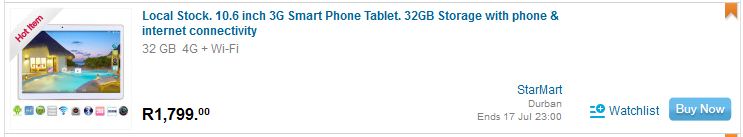
Now that you know all this, we’re sure you’ll appreciate bidorbuy even more!








