The suggestions (or recommendations) are housed in the left sidebar of the bidorbuy home page and search results page.
Sometime in mid-December 2015 bidorbuy introduced two subtle novelties that could mean a lot for your browsing experience. Call it our Christmas gift to you!
Firstly, home page and search results page woke up with personalised suggestions section, named Recommended for you. The suggestions (or recommendations) are housed in the left sidebar of the two pages and look like this:
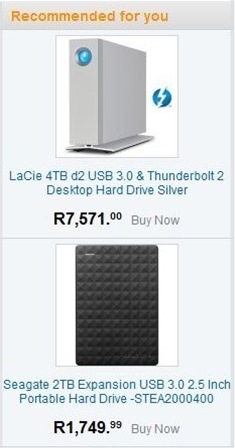
The purpose is self-explanatory: we want you, the most important person in the life of an ecommetce site (that is, the buyer) to have the best possible shopping experience when visiting your favourite online marketplace (that is, bidorbuy.co.za).
There are about about eighteen recommendations on a page, based on your browsing history.
For obvious reasons (the latent embarassment factor !), listings from adult category are excluded from the Recommended for you selection.
And secondly, also from mid-December 2015, you can see the items you viewed recently at the bottom of many pages on the site. This will help you to locate the item you passed by in a hurry. This section looks like this:

And if you feel there’s something familiar about the Items you have viewed page, that’s because there is. The site has been featuring Items you viewed for years now. However, the feature was easy to miss because it was housed only in this drop-down list:
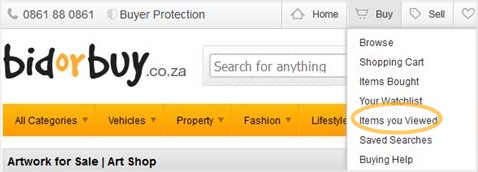
Now you can access the items you viewed from both the drop-down list and from the bottom of the home page, category and subcategory pages, as well as from the search results page.
Do note that on item pages (listings) you will still see Similar items selection: at the bottom of the page if the listing is open, at the top if it’s closed.








