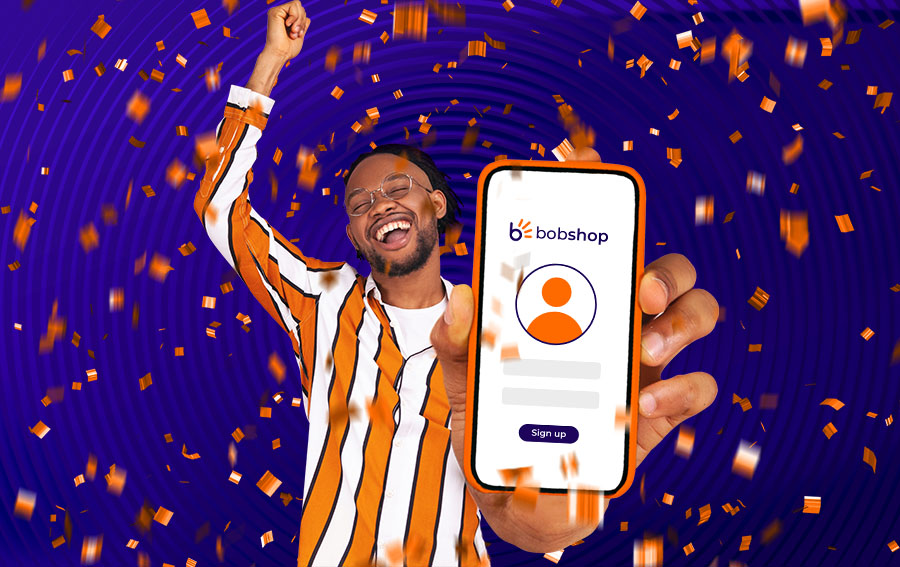They say that for some people vacation is the time to go tech-free. For me and you, staying connected while holidaying is as essential as applying sunscreen. (Yes, you are in the latter group too; otherwise, you would not be reading this!)
Basically, you have two choices: to rely on free public hotspots, or to purchase (or rent) a portable hotspot device.
Luckily, many airports, hotels, coffee shops and restaurants nowadays offer free Wi-Fi. However, there are some downsides to using this service. First of all, you need to establish that it really is free, because some hotels charge every byte. Then, the connection may be inconsistent, and even if it is good you would not want to log into your bank account using public Wi-Fi. Lastly, what about the places that are not covered by Wi-Fi hot-spots, such as secluded beaches?

Your better option is a little device that fits into your pocket, known by a variety of names: mobile broadband stick, mobile hotspot, portable wireless Wi-Fi router. In short, your own personal hotspot that lets you take the internet with you wherever you go, as long as the place is covered by a cellular network. This is done via a SIM card. If you get an unlocked portable Wi-Fi device (highly recommend for international travel), you can use any SIM card inside it, from anywhere in the world.
One of the biggest advantages of portable Wi-Fi routers is that they can connect multiple devices to the internet, usually between five and ten, all at the same time. Of course, this goes hand-in-hand with an associated mobile data plan, so remember to keep a close eye on those gigabytes! In other words, definitely use the mobile data on your portable router’s SIM card for messaging, emailing and surfing the web, but refrain from watching online videos.
Here are some more tips on how to save on data when going on a vacation, whether locally or internationally:
- Download messaging tools such as WhatsApp, Skype or Viber (your choice depends on what the people you want to stay in touch with use).
- Update all your apps at home.
- Disable automatic backups and updates.
- Pre-download city maps (some of them can be used offline) and mark the places you plan to visit.
When travelling abroad, avoid a huge roaming bill by setting your phone on airplane mode and then manually enabling Wi-Fi. Proceed to make use of public hotspots or your own portable one!
Remember to bring your mobile charger, power bank and a power adapter, and relax… while staying connected without breaking the bank!