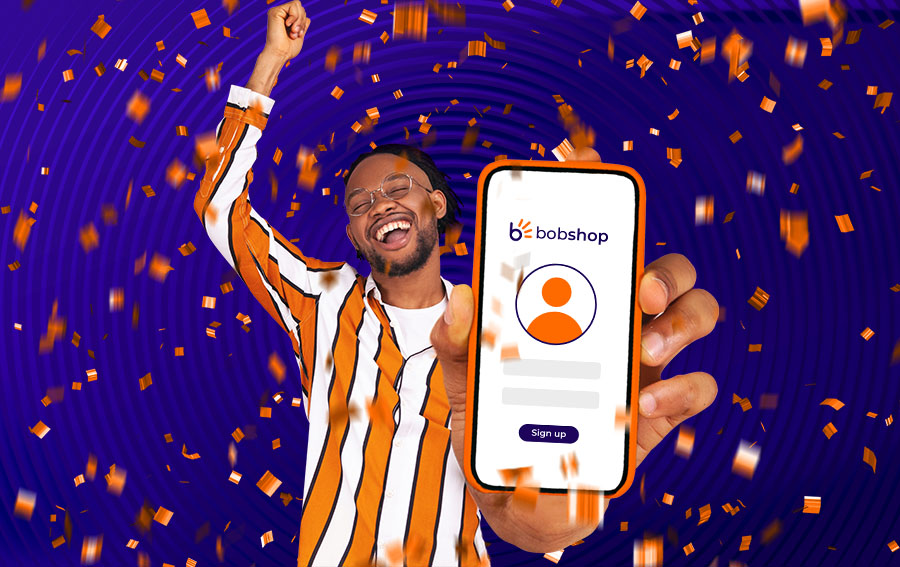This holiday season shoppers will want to avoid the crowds and do their Christmas shopping from the comfort of their homes. Sellers, make it easy for them to find your Christmassy wares by listing them in the bidorbuy Christmas Catalogue, due to open on 1 November.
This holiday season shoppers will want to avoid the crowds and do their Christmas shopping from the comfort of their homes. Sellers, make it easy for them to find your Christmassy wares by listing them in the bidorbuy Christmas Catalogue, due to open on 1 November.
It is easy to add your items into the Christmas Catalogue:
Step 1: When creating a listing, either in auction format or as a buy-now, scroll down to Enhance Your Listing and select Promotional Category Listing.
Step 2: In the drop-down menu select Promotion and press the Click to Select button.
Step 3: A new window will pop up, with another drop-down list. Click on the arrow to open the list. Depending on the nature of your item select: Promotions – Christmas – Accessories, or Gifts for Her, or Gifts for Him, or Gifts for Kids.
Step 4: Click on the Save Category button – and you are done.
See the number of visitors to your listing go up, for a fee of only R10.
You may also want to add an image of mistletoe to your Christmas Catalogue listings in order to achieve that subtle holiday look.
The bidorbuy Christmas Catalogue will remain open until 20 December, leaving you just enough time to ensure that your last-minute customers receive their purchases.