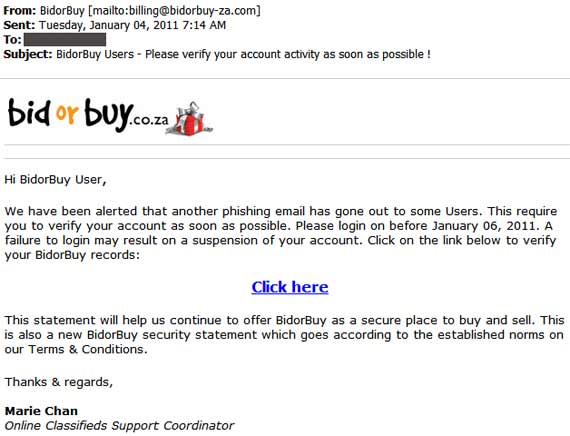It is difficult to differentiate between various kinds of scum and say which one is worse than the other. Still, it is probably safe to say that the most dangerous internet scam is the one that poses as a solution.
It is difficult to differentiate between various kinds of scum and say which one is worse than the other. Still, it is probably safe to say that the most dangerous internet scam is the one that poses as a solution.
It comes in various forms. It can be a malicious code posing as anti-virus software that ravages your computer when you download it. It can be a friendly message supposedly from your bank inviting you to install a security programme that is really a malware. Or it can be a warning that is in reality an attack.
Several bidorbuy users recently received such “warnings”. At the end of last year, there was a spite of phishing attacks (read the blog post about one such phishing attack and the post about how to protect yourself from phishing attacks). At the beginning of 2011, scammers have modified their strategy. They are now warning the recipient about phishing scams.
The fake warning message claims to come from bidorbuy. After stating that “we have been alerted that another phishing email has gone out to some users”, it urges the recipient to “lick here” in order to verify his or her account before January 06, 2011 – or else (the account will be suspended).
Of course, if you do click on the link provided, you will be taken to the scammer’s site which will steal your bidorbuy log in details. Then the cyber criminals will defraud you or, more often, will pose as you on bidorbuy in order to defraud other people.
Here is a screen shot of the newest phishing email:
It takes just a little alertness to recognise that the message is a fake. The most prominent signs are:
- It is sent from [email protected]. The authentic bidorbuy email addresses do not have a hyphen.
- It spells the official name of bidorbuy as BidorBuy.
- It takes you to http://www.bidorbuiy.com when you click on the link.
Do note that scammers are perfecting their techniques all the time. The rule is to be wary of messages that invite you to “click here” and to check the destination URL. If in doubt, it is best to open your browser and type in manually the address of the site. Plus, you can always turn for help to the bidorbuy customer support by writing to [email protected].