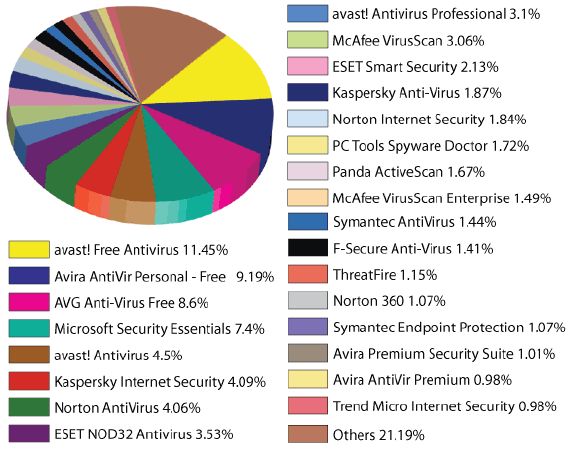Whether you buy or sell, you as a bidorbuyer know how important it is to keep the tool of your trade (your computer) free of viruses, worms, phishing exploits and other baddies. This online safety page from Microsoft will give you some useful insights on how to do all that, and more (for example, how to protect your children from undesirable internet content).
Whether you buy or sell, you as a bidorbuyer know how important it is to keep the tool of your trade (your computer) free of viruses, worms, phishing exploits and other baddies. This online safety page from Microsoft will give you some useful insights on how to do all that, and more (for example, how to protect your children from undesirable internet content).
The section dealing with Microsoft Security Essentials (MSE) is especially worth looking into.
Initially greeted with disdain (based on less-than-stellar record of its predecessor), Security Essentials are winning accolades left and right.
Deservedly so. This tool is not only free. It is also good. MSE wraps antivirus and antispyware engines with rootkit protection and real-time detection in one sleek package that is easy to install and even easier to use.
You need not worry about acquiring the latest protection, because updates and upgrades are automatic. When your status is good, the Security Essentials icon is green. Simple, isn’t it!
People who have tested and compared Security Essentials to other antivirus tools say that it is a good basic set-it-and-forget-it security programme. It is also light on resources and does not slow down your computer.
However, if you want more than basics, you need to look elsewhere, perhaps into one of the paid-for offerings (incidentally, some of the antivirus vendors have cried “foul†at MSE, accusing Microsoft of unfair competition).
The graph below gives an interesting insight into the world market share of various antivirus programmes, both free and paid for. (Note # 1: the graph is based on data from June 2010, when MSE was still to be rolled out to several countries. Note # 2: many vendors offer multiple programmes, sometimes both free and proprietary.)
Whichever antivirus solution you opt for, remember that your computer is quite monogamous in this respect: it can take only one at a time. So, if you want to switch to another antivirus programme, first uninstall the one already residing in your computer.
One more thing: if your choice falls on MSE, bear in mind that this tool is available only for genuine installs of Windows XP SP2 and higher, Windows Vista, and Windows 7.
Top image source: PC Friends
Graph: Windows antivirus – OESIS OK