Typical office employees (and bidorbuy sellers) spend a lot of time looking at a computer monitor. When they take a tea break, they often flip out their cell phone, smartphone or tablet to connect with friends or play a game. And when they come home, they drop, exhausted, in front of the TV screen…
Typical office employees (and bidorbuy sellers) spend a lot of time looking at a computer monitor. When they take a tea break, they often flip out their cell phone, smartphone or tablet to connect with friends or play a game. And when they come home, they drop, exhausted, in front of the TV screen…
No wonder that more and more of us are experiencing digital eye strain symptoms: redness or irritation of eyes; dry eyes; blurred vision; general fatigue and headaches.
So, what can we do to ease the strain on our eyes?
When it comes to mobile devices and television screens, the experts say it’s best to stare at them as little as possible. And if stare we must, we should do so at a distance that’s comfortable for our eyes. The TV set, for example, should be positioned directly in front of or just below eye level. Cell phones, smartphones or tablets are best kept at about the distance at which we usually read a book or a magazine; too many users tend to bring the small screens too close to the eyes.
With computer screens, we often do not have a choice: we have to keep on staring at them. Still, we can do it in the least harmful manner possible. Here are some tips for computer users, recommended by the American Vision Council in their recent report:
- Position the screen correctly. The computer monitor or laptop should be at about arm’s length away from the eyes, directly in front of your face and slightly below eye level.
- Reduce the glare by adjusting the brightness of your screen.
- Keep the screen clean.
- Dim the surrounding lighting.
- Increase font size.
- Blink often.
- Take 20-20-20 breaks: every 20 minutes, take a 20-second break and look at something 20 feet (6 metres) away.
- Wear computer eyewear. It can improve contrast, reduce screen glare and relax eye muscles.
It is also a good idea eat eyesight-friendly foods (carrots, spinach, tomatoes, citrus fruit, etc.) and to take regular walks in a park, resting your eyes on the greenery. Some also recommend eye exercises, so see if that works for you.