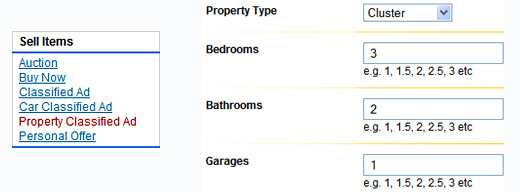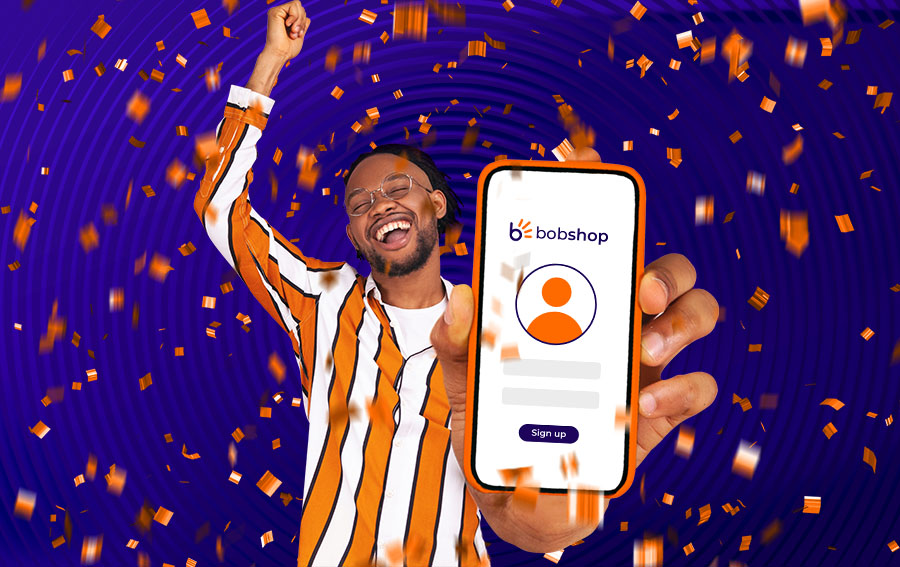A little while ago we wrote about improved search on bidorbuy, especially in the Property category.
A little while ago we wrote about improved search on bidorbuy, especially in the Property category.
Today, bidorbuy introduced another enhancement designed to make search for property faster and easier: icons.
The icons are useful because they give a great deal of relevant information to prospective buyers in a very small space, helping them to identify the house they are looking for at the first sight.
The bidorbuy property icons look like the real thing. A bed for bedrooms; a bathtub for bathrooms; a roof-like structure with a car inside it for a garage.
That is in line with the advice from experts who say that, in order to fulfil their function, icons should be made to look as much as possible like the objects they are meant to represent.
To have their property feature the icons, sellers need to click on “Property Classified Ad” and then enter the information from the drop-down menu when creating a listing.
For the time being, the property icons are available for Classifieds listings; they should be rolled out shortly for auctions and buy-nows too.
If you are in a desperate hurry to auction off or sell your house at a fixed price, there is a work-around that gives you access to the little icons. All you need to do is create an auction or buy-now in the Property category, save it and then edit it. The system will recognise the category and make the “type”, “number of bedrooms”, etc. attributes available to you, ensuring that your listing too is endowed with the cute – and useful – little icons.