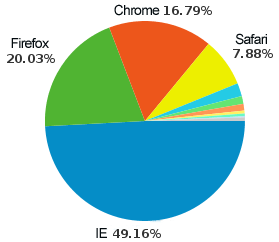We start this post with a question for the Internet Explorer users: Have you downloaded version 9?
We start this post with a question for the Internet Explorer users: Have you downloaded version 9?
Yes? Good for you. It is to your benefit to have the newest release of your favourite browser, because upgrades (as a rule) mean better, faster, and safer surfing. Those in the know say that updating your browser is one of the best ways to help protect your computer.
But that’s not all. You need to update for the sake of all those hard-working web developers and designers who are toiling away to bring you the coolest and the neatest internet experience.
Those of you who have read this bidorbuy forum post will know what we are talking about. In a gist, IE9 gives you an option to “pin” bidorbuy to the task bar, thus keeping your favourite site a click away wherever on the internet you happen to be.
But there is one catch. To install Internet Explorer 9, you must have Windows 7 or Vista. If you think that’s too bad because you are still at Windows XP, things will get only worse: the rumour has it that IE 10 will run only on Windows 7 and later. (There’s one more reason for you to drop Vista – as it you didn’t have enough already.)
Still, you need not despair. You can have bidorbuy constantly in your browser, even if you run a different version of IE, or a different browser altogether.
In IE 8, open bidorbuy, click on (the American spelling equivalent of) favourites and then on add to favourites bar (as opposed to add to favourites…).
In Firefox, bookmark bidorbuy.co.za in bookmarks toolbar (as opposed to the bookmarks menu).
In Chrome, click on the spanner tool (top right), then on bookmarks and bookmarks manager. Right click on empty space of the screen, click on add page and enter the page name and the URL (you know: bidorbuy and www.bidorbuy.co.za).
And there you have it, a shortcut to bidorbuy nicely nested in your browser bar, ready to be clicked on whenever you happen to need it.
True, IE 9 pinned sites go further than bookmarks or shortcuts. For one, you can pin a web site not only to the browser taskbar, but also to your computer’s start menu, or to desktop. In addition, right-clicking on the pinned site’s icon in the browser gives you access to various functions from a drop-down menu; in the case of bidorbuy (thanks to our developers), to your sales, purchases, etc.
So, if you are gifted with Windows 7, enjoy the pinned bidorbuy!
And here is a profile of bidorbuy visitors sorted by the browser they use (sorry, we can’t tell which version!):
Out of about 2.6 million visits paid to www.bidorbuy.co.za during the past 30 days, 49.16% came via Internet Explorer; 20.03% had Firefox under the hood; 16.79% sailed in on Chrome; 7.88% were associated with Safari; 2.13% with Opera Mini, etc.
For all the visual types out there, here is a pretty pie chart representation: