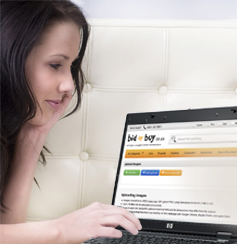 Anyone who has been paying attention will have noticed several fresh developments that materialised on bidorbuy during the last month and a half or so.
Anyone who has been paying attention will have noticed several fresh developments that materialised on bidorbuy during the last month and a half or so.
Here is a recap of the more prominent changes, starting with the newest first:
Sell an item page
Sellers on bidorbuy will now find it easier to create listings. It’s not only about a neater look and feel. It’s also about improved functionalities. For example, you as a seller get:
- An intuitive work flow when selecting a category and subcategory for your item (so you don’t get lost in the abundance of bidorbuy categories);
- A clever calendar that “knows” the maximum duration of listings on bidorbuy and to prevent you from accidentally setting the closing date of your listing too far into the future (so you do not get an error message after saving your listing);
- Enhancement fees calculated as you tick them (so you don’t get a surprise in the next window and have to go back and re-think your choices);
- …and more, for you to explore!
My bidorbuy
The My bidorbuy screen was re-vamped on the last day of April. Both sellers and buyers would have seen this change. We hope you like it! The look and feel of the main screens has been re-worked, to make it easier for you to find and use all the functionalities offered.
Database software upgrade
Only insomniac bidorbuyers (plus possibly an owl or two) would have noticed it when our IT department shut down the site in the dead of the night between 27 and 28 April in order to move our database from Oracle 10g to Oracle 11g. For most of us this does not mean much, but the bidorbuy techies say the move was an important, large-scale one, for which they had been preparing since December last year with hardware upgrades and numerous tests. It was necessary to undertake because (a) the old software had come to end of life and (b) because the new one significantly increases the speed of bidorbuy’s underlying database software.
Images upload
Sometime in mid-April, bidorbuy sellers were presented with a functionality that allows them to upload up to ten images at a time, with a click of a button (no need to go through the intricacies of a csv file bulk upload.) You can even drag-and-drop files from your desktop on this webpage with Google Chrome, Mozilla Firefox and Apple Safari.
Our phone number
Also in mid-April, we decided to start displaying the bidorbuy customer support phone number prominently, on each and every page of the site, in the top left corner (instead of only in the Help pages). And, just in case, we’ll repeat it here too: it’s 0861 88 0861. All part of our drive to deliver excellent customer service to our buyers and sellers.
Probably most importantly, at the end of March buyers and seller were presented with a novel concept of shopping on bidorbuy: stores.
With stores, sellers get a powerful branding tool and additional exposure on the site. Buyers get additional security, and service with a smile.
Those are just some of the ways we are making your bidorbuy life easier, faster and better!









