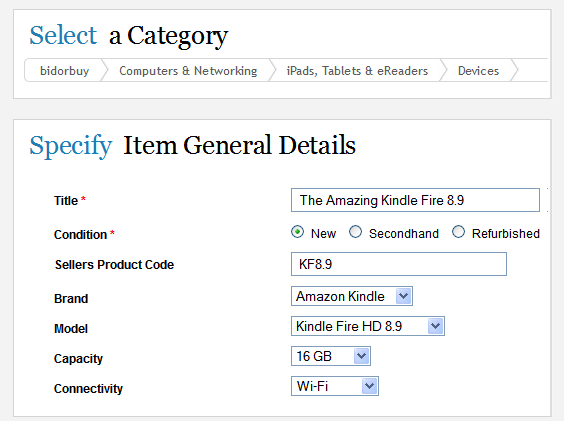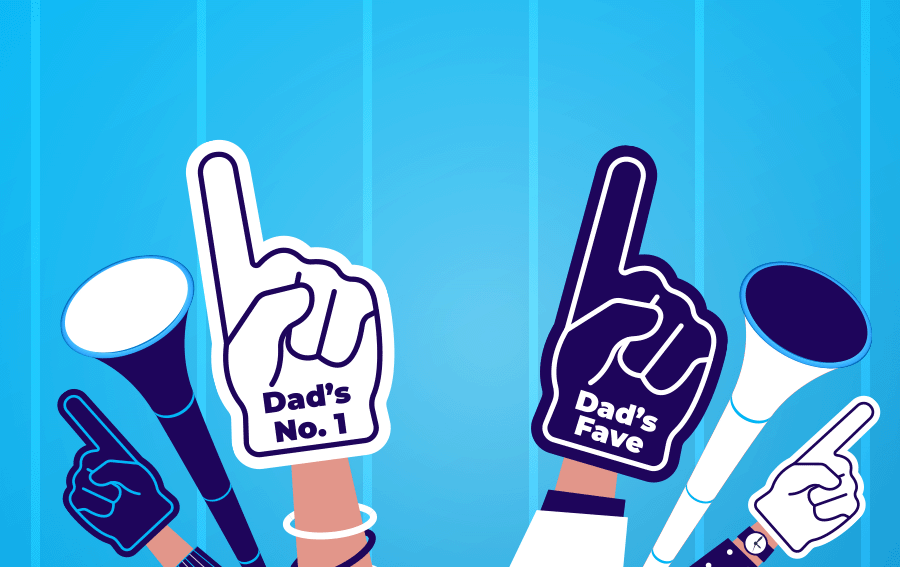There you are, peacefully looking for eReaders (perhaps with the intention of purchasing the new Kindle Fire 8.9) in the bidorbuy Electronics – Gadgets – eBook Readers category, when (surprise, surprise!) you encounter this banner:
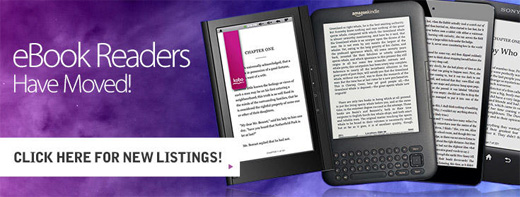
In this transitory period, there are still some eReaders in their old dwelling-place (but not for much longer). In any case, since you (naturally) want to see the latest listings, you will click on the banner. Consequently, you will be taken to the iPads, Tablets & eReaders subcategory of Computers & Networking.
So far, so good. After all, the latest eReaders (Kindle Fire 8.9 being the shining example) are hot on the heels of tablets functionality-wise, so it makes sense to place them in the same section.
However, after travelling all that way, you may experience a temporary setback, otherwise known as: where to now (in the search of that elusive eReader)?
The trick is to click on the Devices link, as shown on this image:
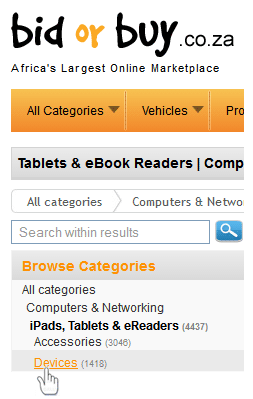
…and then (yes, there is more) on the See all link next to the Brand menu:
![]()
In the window that pops up, select Amazon Kindle, confirm your selection, and enjoy browsing until you zoom onto the model you are searching for (8.9, remember?). Even better, select the model from the list of filters on the left hand side.
(If you want to do your research really well, you may select not one, but two or more brands in the pop-up window, and then pitch them against each other to your heart’s content, until you come up with the winner.)
There you are. You have now experienced the new bidorbuy attributes at work. In time, all the categories housing items of mass production that lend themselves to categorisation will be endowed with similar attributes.
At first, attributes may seem like a lot of extra footwork (pardon, finger-work), but, once you get the hang of it, they go a long way towards making it easy for you as a buyer to find exactly what you have set your heart on.
You can always choose to cut the knot and go straight for bidorbuy’s powerful search box, but there will be instances when drilling down the attributes makes more sense. For example:
- when you have forgotten the exact model of the eReader you know you must have;
- when you want to compare two or more brands or models; or
- when you just don’t feel like wading through irrelevant listings.
It goes without saying that it is of vital importance for bidorbuy sellers to correctly categorise their items and faithfully select all attributes applicable when creating their listings. That way, you as a seller make it easy for buyers to land on your listings, regardless of whether they opted to go the search way or the category-and-attributes drilling way.