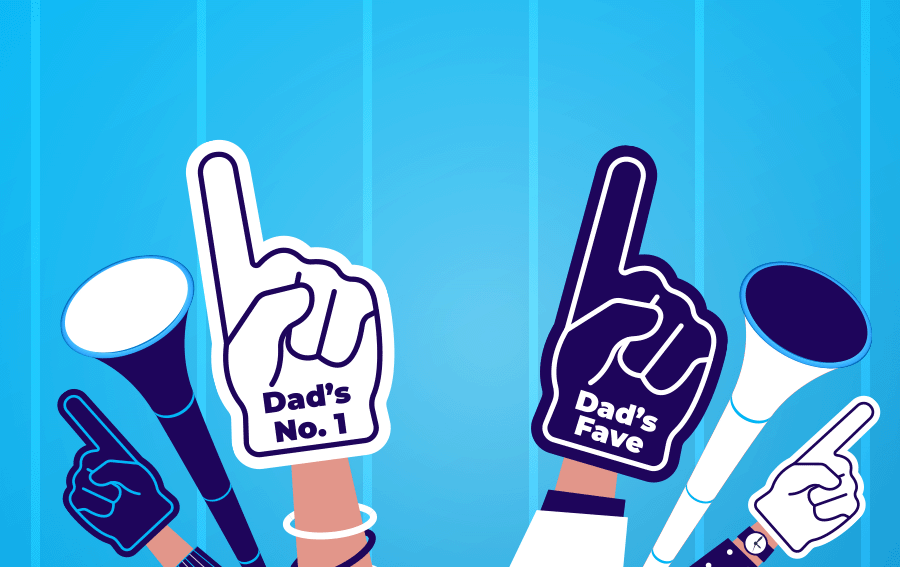… in order to participate in the bidorbuy Best Guess Competition
Many people who have never blogged would still like a chance to win the prize in the bidorbuy Best Guess Competition. They have sent their best guesses by email and have been duly disqualified, because the competition is open to bloggers only. The more persistent of the disqualified would-be contenders have embarked on a blogging career, just in order to be allowed to best-guess the outcome of the current R1, no-reserve townhouse auction on bidorbuy.
And that is where some immediately ran into all sorts of difficulties. In order to help them, here is a crash-course on how to start a blog. This post will not go into the most important aspect of blogging (the content). Its ambition is merely to show the uninitiated the basic ropes and enable them to make a start into the world of blogging.
The first step is to choose a blogging service. Some of the popular ones are Word Press, Blogger and iBlog. All three are free, and all three are good.
Basically – the first step is the last one too. From the moment you register, all you need to do is write, communicate with other bloggers, build your following, sell your blog as a movie script to the highest bidder, or do whatever else you want to do with it. All the blog-hosting services, like the three mentioned here, provide you with an easy online editor….
Aye, there is the rub, because that little online editing tool can be daunting for people who had never laid eyes on it before. Therefore, here are five sub-steps on how to use blog editors. The one featured here is Word Press, but the others are similar. Just take a minute or two to slide your mouse over the buttons and find out which one does what!
Sub-step 1: Write your text. And that really means write, by typing directly into the online editor. Never, ever copy-paste text from a Word document, because you will get a luggage full of unnecessary code, which may display very strangely online. If you have to type in Word, first copy and paste into a Notepad document, and only from there copy onto the online blog editor.

Sub-step 2: The next thing you will want to do is insert a link, just like the Best Guess Competition rules require you to do. In our example, we shall link the word “bidorbuy” to http://www.bidorbuy.co.za. First, select the text you want to link, to look like this:

Sub-step 3:Â Click on the insert link (or hyperlink) button,which usually looks like a – well, like a chain link:

Sub-step 4: Enter the URL – in this case, http://www.bidorbuy.co.za in the window that opens. You may also enter other information, but that is not necessary.

Sub-step 5: Press the “Inesrt” button, and behold the result:

Now that you have mastered linking, inserting pictures – which is something every blog worthy of its name should have, at least occasionally – will be as easy as a, b, c. Just play around with the little button that looks like a tree, the “insert image” button, and you will get the hang of it in no time at all.
And in the end – may your blog live to become one of the famous South African blogs, and possibly even win one of bidorbuy Best Guess Competitions for Bloggers!