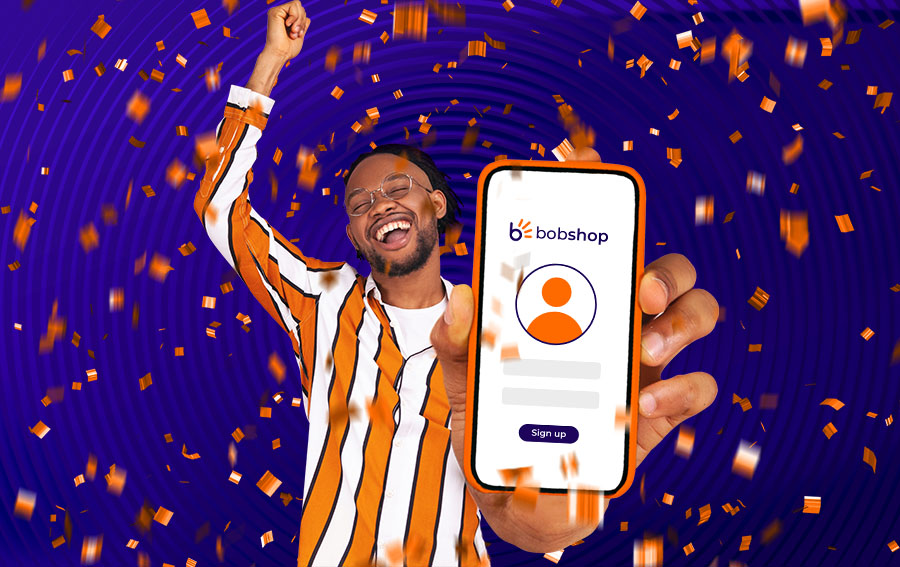We’ve said it before. We’ll keep saying it for as long as there is even one poor image in a bidorbuy listing. So, here it is:
A decent image is the best sales pitch you can make for your item. We have all heard the phrase: “A picture is worth a thousand words.†This is especially true for your online business. Prospective customers are much more likely to click on a preview endowed with a good image. Once they land on the item page, the picture – or, even better, a set of pictures of the item from different angles – lets them know exactly what to expect and helps seal the deal.
Having that in mind, it is strange that there are still sellers who treat the images of their items with utmost carelessness. Without naming any names (the culprits will recognise themselves), let us consider one specific issue: listings with images in wrong direction.
Your digital camera will take a picture in wrong direction when you rotate it in order to frame the whole object. Since digital cameras in “normalâ€, horizontal position have a landscape ratio (with the width bigger than the height), we tend to turn our cameras at a 90 degree angle when we need to shoot a portrait of a person or a tall, narrow object like a vase. There is nothing wrong with that; on the contrary, that is as it should be.
Now, if the final product of our snap were to be a print, it would not be necessary (strictly speaking) to take any further action before taking the memory card to the local photo lab. For print, it does not matter if the subject of the photo is in landscape or in portrait layout. To view it correctly, all we have to do is rotate the print in our hands by 90 degrees.
It is a different matter altogether with images destined for the web. In most cases, we can not expect the viewers to flip their monitor by 90 degrees. Nor can we be so cruel as to demand of them to keep their necks crooked to one side when viewing our listing. We need to ensure that the photo is uploaded in the correct – landscape or portrait – layout.
And it is so easy to do this that there is absolutely no excuse for not doing it. You do not need any knowledge of photo editing. You do not even need to have any photo editing software installed. If you work with MS Windows operating system (as most computer users do), all you need to do is navigate to the image you saved on your computer. Do this either through My documents or Windows Explorer. From there, you have two options:
Option One: Select to view your image as a Filmstrip and rotate it clockwise or counter-clockwise by pressing on one of the arrows below the image. As a result, you will get the image in the right direction.
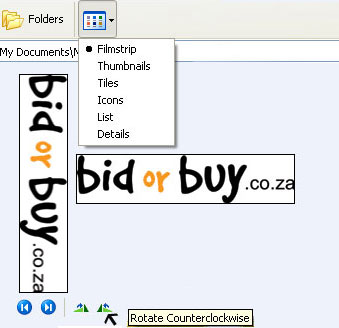
Option Two: Select to view your image as a thumbnail, right-click on it and choose to rotate it clockwise or counter-clockwise. As a result, you will get the image in the right direction.
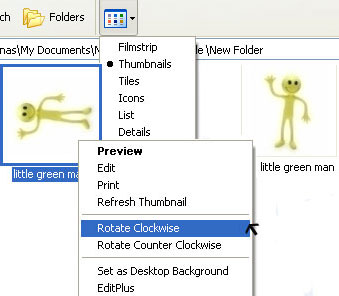
And that is all there is to it. The system may warn you that your image will lose some data. For the purpose of publishing on the internet that is of no consequence whatsoever; you may proceed without giving it one more thought. However, if you intend to print that same image, make a copy of it and save it under another name before flipping it.
Of course, there is more to good images than rotating them. If this little how-to has given you taste for photo editing, take your image online, to Picnik. There you can crop it (which is the second-most important edit, after correcting the direction) and add a frill or two to it.